Farkle's precompiler
Every time an app using Farkle starts, it builds the parser tables for its grammars. This process takes some time and it will take even more if the app does not reuse the runtime Farkles it creates.
Most apps need to parse a static grammar whose specification never changes between program executions. For example, a compiler or a JSON parsing library will parse text from the same language every time you use them. Farkle would spend time building these parsing tables that do not depend on user input and will always be the same. It wouldn't hurt a program like a web app parsing lots of input strings, but for a compiler that parses only one file per invocation, building that grammar every time the program runs would impose an unnecessary overhead, maybe more than the time spent for the rest of the program if the grammar is big.
What is more, Farkle does not report any grammar error (such as an LALR conflict) until it's too late: text was attempted to be parsed with a faulty grammar. Wouldn't it be better if these errors were caught earlier in the app's development lifecycle?
One of Farkle's new features that came with version 6 is called the precompiler. The precompiler addresses this inherent limitation of Farkle's grammars being objects defined in code. Instead of building them every time, the grammar's parser tables are built ahead of time and stored in the program's assembly when it gets compiled. When that program is executed, instead of building the parser tables, it loads the precompiled grammar from the assembly, which is orders of magnitude faster.
Using the precompiler with Visual Studio for Windows requires extra steps.
How to use it
Using the precompiler does not differ very much from regularly using Farkle.
Preparing the your code
In F# designtime Farkles can be marked to be precompiled by applying the RuntimeFarkle.markForPrecompile function at the end. To build them, instead of using RuntimeFarkle.build, you have to use RuntimeFarkle.buildPrecompiled like in the example:
open Farkle
open Farkle.Builder
let precompilableDesigntime =
"My complicated language"
||= [!@ beginning .>>. middle .>>. ``end`` => (fun b m e -> b + m + e)]
|> DesigntimeFarkle.addLineComment "//"
|> DesigntimeFarkle.addBlockComment "/*" "*/"
|> RuntimeFarkle.markForPrecompile
let runtime = RuntimeFarkle.buildPrecompiled precompilableDesigntime
Untyped designtime Farkles can be marked for precompilation with the markForPrecompileU function and can be built using the RuntimeFarkle.buildPrecompiledUntyped function.
In C# you have to call the MarkForPrecompile extension method and store its result in a field of type PrecompilableDesigntimeFarkle like the example:
|
As you see, the building methods in C# have the same name as before. The type for untyped precompilable designime Farkles is PrecompilableDesigntimeFarkle, without a type parameter.
The rules
A precompilable designtime Farkle will be discovered and precompiled if it is declared in a static readonly field. In C# static properties with a getter are equivalent, as is in F# a let-bound value in a module, but it must not be mutable. Also, static lets in class declarations will not be recognized because they are not compiled as readonly.
This field can be of any visibility; public, internal, private, it doesn't matter. It will be detected even in nested classes or nested F# modules. It cannot however be declared in a generic type.
In addition, the precompilable designtime Farkle must be marked in the assembly it is declared. Let's see a counterexample:
|
The precompiler will raise warnings to help you abide by the rules above.
All precompilable designtime Farkles within an assembly must have different names, or an error will be raised. You can use the DesigntimeFarkle.rename function or the Rename extension method to rename a designtime Farkle before marking it as precompilable.
Multiple fields referencing the same precompilable designtime Farkle do not pose a problem and will be precompiled only once.
Preparing your project
With your designtime Farkles being ready to be precompiled, it's time to prepare your project file. Add a reference to the Farkle.Tools.MSBuild package like that:
|
Important: The packages
FarkleandFarkle.Tools.MSBuildmust be at the same version. You will get a warning since Farkle 6.4.0 if they are not.
If you build your program now, you should get a message that your designtime Farkles' grammars got precompiled. Hooray! Your app's startup time will be now much faster.
If you have marked your designtime Farkles as precompiled, using the precompiler is mandatory. Parsing will always eventually fail if you build a precompilable designtime Farkle without having used the precompiler.
Conflict reports
Since Farkle 6.3.0, if a grammar you were going to precompile has LALR conflicts, Farkle will not display each of them as build errors, but will generate an HTML report containing all the parser's states, including their conflicting actions. You can take a look at a sample conflict report for the quick start guide's mathematical expression grammar, if we had not added operator precedence and associativity.
This feature is enabled by default and is expected to make diagnosing grammars with conflicts much easier. However if you want for some reason to disable conflict reports, you can see how to do it on the next section.
The conflict reports are stored in a temporary location and will be cleaned by MSBuild rebuilding or cleaning the project. Their paths are written to the @(FarkleGeneratedConflictReports) item, which can be used by a custom MSBuild target to do things like copy them elsewhere or upload them as CI artifacts. Such targets need to run after FarkleRunPrecompiler.
Customizing the precompiler
The precompiler's behavior can be customized by the following MSBuild properties you can set in your project file:
|
The FarkleGenerateHtml property uses Farkle's templating engine which is described in its own page.
Furthermore, Farkle's precompiler is based on Sigourney, which can be globally disabled by setting the SigourneyEnable property to false.
Some final notes
Composability
The name "precompilable designtime Farkle" is a bit misleading, because these objects do not implement the DesigntimeFarkle interface. This means that you cannot compose a precompilable designtime Farkle to form a bigger grammar, as you can do with an actual designtime Farkle. This incompatibility ensures that you are using the markForPrecompile family of functions correctly, by applying them once at the end.
To get the actual designtime Farkle behind a precompilable one, you have to use the InnerDesigntimeFarkle property:
let composable = precompilableDesigntime.InnerDesigntimeFarkle
Beware of code execution
Farkle's precompiler executes part of your project's code; the necessary static constructors to create your precompilable designtime Farkles. This code can do literally anything, but it is your responsibility to keep it short and without adverse side-effects. Similarly, it is your responsibility to not build untrusted projects that use the precompiler. Consuming 3rd-party libraries with precompiled grammars however will not execute arbitrary code.
Beware of non-determinism
Farkle's precompiler was made for grammars that are fixed, which is the reason it only works on static readonly fields: once you created it in your code, you cannot change it. Otherwise, what good would the precompiler be?
You can always call a non-deterministic function like DateTime.Now that will make your designtime Farkle parse integers in the hexadecimal format in your birthday, and in the decimal format in all other days. If you build your app on your birthday, it will produce bizarre results on all the other days, and if you build it on a day other than your birthday, it will work every time, except on your birthday (the worst birthday present). Just don't do it. Farkle cannot be made to detect such things, and you are not getting any smarter by doing it.
Using the precompiler in AOT environments
The markForPrecompile family of functions use the Assembly.GetCallingAssembly() method to determine the assembly the precompiled grammar is in, but this function is not supported in AOT environments.
Farkle 6.5.0 introduced overloads to the MarkForPrecompile extension method that allow manually specifying the assembly. Here's how to use them in both languages:
type Dummy = class end
let designtime = literal "foo"
// We get the assembly of a dummy type we defined. We could have also called Assembly.GetExecutingAssembly().
// The extension methods are the same in both C# and F#; there are no equivalent curried functions.
let worksInAot = designtime.MarkForPrecompile(typeof<Dummy>.Assembly)
|
Building from an IDE
And last but not least, until version 6.3.0, the precompiler would not work when building an app on a .NET Framework edition of MSBuild, such as Visual Studio for Windows or the msbuild command.
.NET Core and .NET (these terms are used interchangeably) have APIs that allow the precompiler to dynamically load an assembly, get its precompilable grammars, and unload it. To do the same thing on .NET Framework was extremely hard, which is why Farkle runs the precompiler on an external process, known as precompiler worker. To setup the precompiler worker, install the .NET tool Farkle.Tools with the following command:
dotnet tool install Farkle.Tools
The version of Farkle.Tools must be the same with the packages Farkle and Farkle.Tools.MSBuild you use in your project. Otherwise errors are very likely to occur. The tool must also be installed locally, otherwise Farkle will not see it.
The recommended way to build an app that uses the precompiler is through .NET SDK commands like dotnet build, dotnet run and dotnet msbuild. It is faster, more stable and more supported. Visual Studio for Windows cannot run MSBuild on .NET. A suggestion on Visual Studio Developer Community has been filed but Microsoft responded that it won't be implemented anytime soon. Readers of this guide that are affected are encouraged to upvote the above suggestion. When not using Visual Studio for Windows, Farkle will raise a warning suggesting you to move to the .NET SDK.
Rider however can use the .NET edition of MSBuild with a simple workaround. Open its settings, go to "Build, Execution, Deployment", "Toolset and Build", "Use MSBuild version", and select an MSBuild executable from the .NET SDK (it typically has a .dll extension).
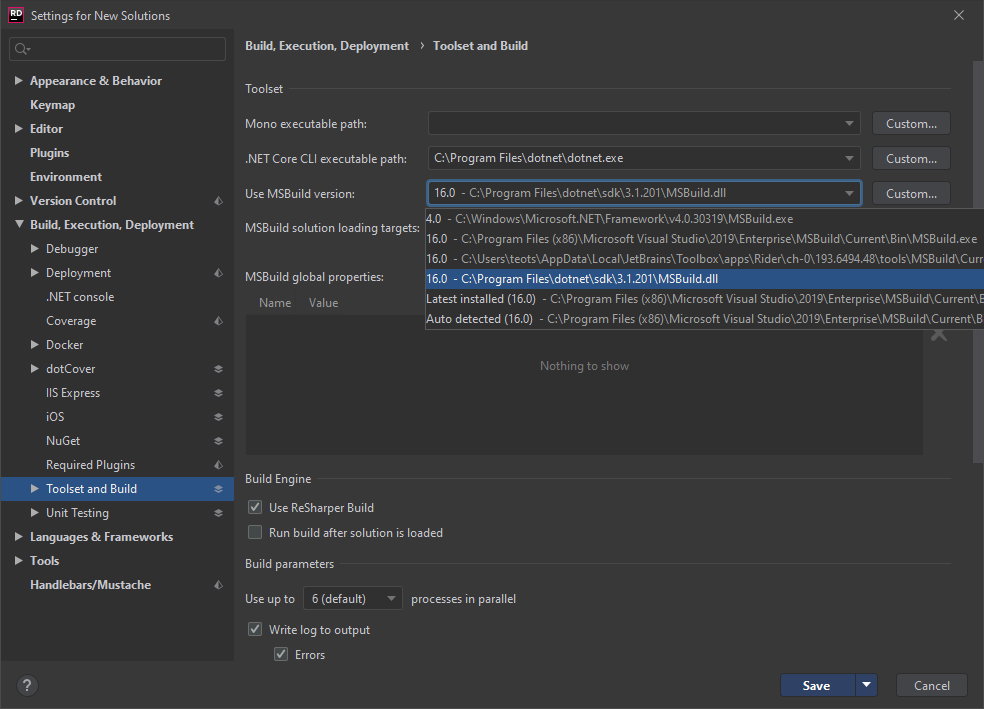
The fact that the precompiler runs on .NET Core doesn't mean that it won't work on projects targeting the .NET Framework. Precompiling a .NET Framework assembly will still load it to the .NET Core-based precompiler. While it sometimes works due to a compatibility shim, don't hold your breath that it will always work and you'd better not precompile designtime Farkles in assemblies that use .NET Framework-only features like ASP.NET Web Forms. In such scenarios you are recommended to move your Farkle-specific code to a separate library targeting .NET Standard.
So I hope you enjoyed this little tutorial. If you did, don't forget to give Farkle a try, and maybe you feel especially precompiled today, and want to hit the star button as well. I hope that all of you have an wonderful day, and to see you soon. Goodbye!
module DesigntimeFarkle from Farkle.Builder
<summary> Functions to set metadata for designtime Farkles. With few exceptions, these functions will have to be applied to the topmost designtime Farkle that will get build, or they will have no effect. Designime Farkles that were applied the functions of this module must not be used with the original designtime Farkles in the same context; only one grammar symbol will be created, with undefined behavior. </summary>
--------------------
type DesigntimeFarkle = abstract Metadata: GrammarMetadata abstract Name: string
<summary>The base interface of <see cref="DesigntimeFarkle{T}" />.</summary>
<remarks><para>In contrast with its typed descendant, untyped designtime Farkles do not return any value. They typically represent literal symbols that can only take one value. Building an untyped designtime Farkle will result in a syntax-checking runtime Farkle with no custom post-processor.</para><para>User code must not implement this interface, or an exception might be thrown.</para></remarks>
<seealso cref="DesigntimeFarkle{T}" />
--------------------
type DesigntimeFarkle<'T> = inherit DesigntimeFarkle
<summary>An object representing a grammar symbol created by Farkle.Builder. It corresponds to either a standalone terminal or a nonterminal that contains other designtime Farkles.</summary>
<remarks><para>Designtime Farkles cannot be used to parse text but can be composed into larger designtime Farkles. To actually use them, they have to be converted to a <see cref="RuntimeFarkle{T}" /> which however is not composable. This one-way conversion is performed by the <c>RuntimeFarkle.build</c> function or the <c>Build</c> extension method.</para><para>This interface has no members on its own; they are inherited from <see cref="DesigntimeFarkle" />.</para><para>User code must not implement this interface, or an exception might be thrown.</para></remarks>
<typeparam name="T">The type of the objects this grammar generates.</typeparam>
<seealso cref="DesigntimeFarkle" />
<summary> Adds a line comment to the given `DesigntimeFarkle`. </summary>
<summary> Adds a block comment to the given `DesigntimeFarkle`. </summary>
module RuntimeFarkle from Farkle
<summary> Functions to create and use `RuntimeFarkle`s. </summary>
--------------------
type RuntimeFarkle<'TResult> = private { Grammar: Result<Grammar,BuildError list> PostProcessor: PostProcessor<'TResult> TokenizerFactory: TokenizerFactory } interface IGrammarProvider member Cast: unit -> RuntimeFarkle<obj> member ChangePostProcessor: pp: PostProcessor<'TNewResult> -> RuntimeFarkle<'TNewResult> member ChangeTokenizer: tokenizerFactory: TokenizerFactory -> RuntimeFarkle<'TResult> + 1 overload member GetBuildErrorMessage: unit -> string member GetBuildErrors: unit -> BuildError list member GetGrammar: unit -> Grammar member Parse: input: CharStream -> Result<'TResult,FarkleError> + 3 overloads member ParseFile: path: string -> Result<'TResult,FarkleError> member SyntaxCheck: unit -> RuntimeFarkle<obj> ...
<summary>A reusable parser and post-processor, created for a specific grammar, and returning a specific type of object that best describes an expression of the language of this grammar.</summary>
<remarks><para>Its parsing methods return an F# result type containing either the post-processed return type, or a type describing what did wrong and where.</para><para>Exceptions during post-processing (apart from <see cref="ParserApplicationException" />) are thrown after being wrapped in a <see cref="PostProcessorException" />.</para></remarks>
<summary> Marks the given designtime as available to have its grammar precompiled ahead of time. Learn more, including usage restrictions at https://teo-tsirpanis.github.io/Farkle/the-precompiler.html </summary>
<summary> Creates a `RuntimeFarkle` from the given typed `PrecompilableDesigntimeFarkle`. In case the designtime Farkle has not been precompiled, the `RuntimeFarkle` will fail every time it is used. The precompiler will run by installing the package `Farkle.Tools.MSBuild`. Learn more at https://teo-tsirpanis.github.io/Farkle/the-precompiler.html </summary>
<summary> The typed designtime Farkle held by this object. </summary>
<summary> An alias for the `Terminal.Literal` function. </summary>
static member PrecompilerExtensions.MarkForPrecompile: df: DesigntimeFarkle * asm: System.Reflection.Assembly -> PrecompilableDesigntimeFarkle